阿里云优惠活动,点击链接进行购买: 一年仅需96.9元即可以购买服务器~
腾讯云优惠活动, 点击链接进行购买一年仅需99元
腾讯云限时开团活动, 点击链接进行购买一年仅需95元
本文你将学到:
本文所有例子都存放于 https://github.com/hua1995116/packaging-example
今天在使用 rollup 打包的时候遇到了一个问题
Error: 'Map' is not exported by node_modules/immutable/dist/immutable.js
typeof exports === "object" && typeof module !== "undefined"
? (module.exports = factory())
: typeof define === "function" && define.amd
? define(factory)
: (global.Immutable = factory());
发现 immutable 是以 UMD 的形式暴露。查阅资料后发现 Rollup 并不支持 CommonJS 和 AMD 的打包方式,想要成功引入 commonJS 的模块,必须要加载插件 https://github.com/rollup/plugins/tree/master/packages/commonjs。 当然并不是对所有的 CommonJS 都自动支持,只针对类似于静态的写法才能导出,例如针动态模块导出,以及隐式地导出将无法自动导出,这样的场景下需要手动指定导出模块。以上的例子就是一个动态的方式,只有当 factory 函数执行了才能知道导出的模块,需要手动指定。
commonjs({
namedExports: {
// left-hand side can be an absolute path, a path
// relative to the current directory, or the name
// of a module in node_modules
immutable: ["Map"],
},
});
当然上述只是我写这篇文章的一个起因,就是因为我对这一块的迷惑,所以使得我想重新复习一下这一块知识,上面将的可能你完全听不懂我在说什么,没有关系,下面开始切入正题。
因为在最一开始,是我引入了这个概念,所以由我出来填坑,当然对这个工具非常熟悉的朋友可以跳过。不熟悉的朋友你只需要知道,这个是一个打包 ES Module 的工具。
Rollup 是一个 JavaScript 模块打包器,可以将小块代码编译成大块复杂的代码,例如 library 或应用程序。Rollup 对代码模块使用新的标准化格式,这些标准都包含在 JavaScript 的 ES6 版本中,而不是以前的特殊解决方案,如 CommonJS 和 AMD。ES6 模块可以使你自由、无缝地使用你最喜爱的 library 中那些最有用独立函数,而你的项目不必携带其他未使用的代码。ES6 模块最终还是要由浏览器原生实现,但当前 Rollup 可以使你提前体验。
CommonJS 规范 (opens new window)
CommonJS 主要运行于服务器端,该规范指出,一个单独的文件就是一个模块。 Node.js 为主要实践者,它有四个重要的环境变量为模块化的实现提供支持:module、exports、require、global。require 命令用于输入其他模块提供的功能,module.exports命令用于规范模块的对外接口,输出的是一个值的拷贝,输出之后就不能改变了,会缓存起来。
// 模块 a.js
const name = "qiufeng";
module.exports = {
name,
github: "https://github.com/hua1995116",
};
// 模块 b.js
// 引用核心模块或者第三方包模块,不需要写完整路径
const path = require("path");
// 引用自定义模块可以省略.js
const { name, github } = require("./a");
console.log(name, github, path.basename(github));
// 输出 qiufeng https://github.com/hua1995116 hua1995116
代码地址: https://github.com/hua1995116/packaging-example/tree/master/modules-introduction/CommonJS
CommonJS 采用同步加载模块,而加载的文件资源大多数在本地服务器,所以执行速度或时间没问题。但是在浏览器端,限于网络原因,更合理的方案是使用异步加载。
AMD 是"Asynchronous Module Definition"的缩写,意思就是"异步模块定义"。它采用异步方式加载模块,模块的加载不影响它后面语句的运行。所有依赖这个模块的语句,都定义在一个回调函数中,等到加载完成之后,这个回调函数才会运行。其中 RequireJS 是最佳实践者。
模块功能主要的几个命令:define、require、return和define.amd。define是全局函数,用来定义模块,define(id?, dependencies?, factory)。require 命令用于输入其他模块提供的功能,return 命令用于规范模块的对外接口,define.amd 属性是一个对象,此属性的存在来表明函数遵循 AMD 规范。
// model1.js
define(function() {
console.log("model1 entry");
return {
getHello: function() {
return "model1";
},
};
});
// model2.js
define(function() {
console.log("model2 entry");
return {
getHello: function() {
return "model2";
},
};
});
// main.js
define(function(require) {
var model1 = require("./model1");
console.log(model1.getHello());
var model2 = require("./model2");
console.log(model2.getHello());
});
<script src="https://cdn.bootcss.com/require.js/2.3.6/require.min.js"></script>
<script>
requirejs(["main"]);
</script>
// 输出结果
// model1 entry
// model2 entry
// model1
// model2
代码地址: https://github.com/hua1995116/packaging-example/tree/master/modules-introduction/AMD
在这里,我们使用 define 来定义模块,return 来输出接口, require 来加载模块,这是 AMD 官方推荐用法。
CMD(Common Module Definition - 通用模块定义)规范主要是 Sea.js 推广中形成的,一个文件就是一个模块,可以像 Node.js 一般书写模块代码。主要在浏览器中运行,当然也可以在 Node.js 中运行。
它与 AMD 很类似,不同点在于:AMD 推崇依赖前置、提前执行,CMD 推崇依赖就近、延迟执行。
不懂 依赖就近、延迟执行 的可以比较下面和上面的例子。
// model1.js
define(function(require, exports, module) {
console.log("model1 entry");
exports.getHello = function() {
return "model1";
};
});
// model2.js
define(function(require, exports, module) {
console.log("model2 entry");
exports.getHello = function() {
return "model2";
};
});
// main.js
define(function(require, exports, module) {
var model1 = require("./model1"); //在需要时申明
console.log(model1.getHello());
var model2 = require("./model2"); //在需要时申明
console.log(model2.getHello());
});
<script src="https://cdn.bootcss.com/seajs/3.0.3/sea.js"></script>
<script>
seajs.use("./main.js");
</script>
// 输出
// model1 entry
// model1
// model2 entry
// model2
https://github.com/hua1995116/packaging-example/tree/master/modules-introduction/CMD
总结: 对比和 AMD 的写法就可以看出 AMD 和 CMD 的区别。虽然现在 CMD 已经凉了。但是 CMD 更加接近于 CommonJS 的写法,但是 AMD 更加接近于浏览器的异步的执行方式。
UMD(Universal Module Definition - 通用模块定义)模式,该模式主要用来解决 CommonJS 模式和 AMD 模式代码不能通用的问题,并同时还支持老式的全局变量规范。
示例展示
// bundle.js
(function(global, factory) {
typeof exports === "object" && typeof module !== "undefined"
? (module.exports = factory())
: typeof define === "function" && define.amd
? define(factory)
: ((global = global || self), (global.myBundle = factory()));
})(this, function() {
"use strict";
var main = () => {
return "hello world";
};
return main;
});
// index.html
<script src="bundle.js"></script>
<script>
console.log(myBundle());
</script>
define为函数,并且是否存在define.amd,来判断是否为 AMD 规范,module是否为一个对象,并且是否存在module.exports来判断是否为CommonJS规范代码地址:https://github.com/hua1995116/packaging-example/tree/master/modules-introduction/UMD
ES Modules 文档 (opens new window)
ES modules(ESM)是 JavaScript 官方的标准化模块系统。
import和export来确定。
可以和 Commonjs 模块混合使用。使用方式
// index.js
import { name, github } from "./demo.js";
console.log(name(), github());
document.body.innerHTML = `<h1>${name()} ${github()}</h1>`;
export function name() {
return "qiufeng";
}
export function github() {
return "https://github.com/hua1995116";
}
<script src="./index.js" type="module"></script>
代码地址: https://github.com/hua1995116/packaging-example/tree/master/modules-introduction/ES-Modules
详细可以查看 深入理解 ES6 模块机制 (opens new window)
// a.js
const b = require("./b");
console.log(b.age);
setTimeout(() => {
console.log(b.age);
console.log(require("./b").age);
}, 100);
// b.js
let age = 1;
setTimeout(() => {
age = 18;
}, 10);
module.exports = {
age,
};
// 执行:node a.js
// 执行结果:
// 1
// 1
// 1
CommonJS 主要有执行主要有以下两个特点
// a.js
import { age } from "./b.js";
console.log(age);
setTimeout(() => {
console.log(age);
import("./b.js").then(({ age }) => {
console.log(age);
});
}, 100);
// b.js
export let age = 1;
setTimeout(() => {
age = 2;
}, 10);
// 打开 index.html
// 执行结果:
// 1
// 2
// 2
举个例子如下:
动态加载,只有当模块运行后,才能知道导出的模块是什么。
var test = "hello";
module.exports = {
[test + "1"]: "world",
};
静态编译, 在编译阶段就能知道导出什么模块。
export function hello() {
return "world";
}
关于 ES6 模块编译时执行会导致有以下两个特点:
import 优先执行:
// a.js
console.log("a.js");
import { age } from "./b.js";
// b.js
export let age = 1;
console.log("b.js 先执行");
// 运行 index.html 执行结果:
// b.js 先执行
// a.js
虽然 import 顺序比较靠后,但是 由于 import 提升效果会优先执行。
export 变量声明提升:
// a.js
import { foo } from './b.js';
console.log('a.js');
export const bar = 1;
export const bar2 = () => {
console.log('bar2');
}
export function bar3() {
console.log('bar3');
}
// b.js
export let foo = 1;
import * as a from './a.js';
console.log(a);
// 运行 node --experimental-modules a.js 执行结果:
// [Module] {
// bar: <uninitialized>,
// bar2: <uninitialized>,
// bar3: [Function: bar3]
}
代码地址:https://github.com/hua1995116/packaging-example/tree/master/modules-introduction/CommonJS-vs-ESModules
从上述例子中可以看出,a 模块引用了 b 模块,b 模块也引用了 a 模块,export 声明优先于其他内容。由于变量和函数的提升不一样,此处不做过多介绍。
此处有一个小插曲,我一开始用浏览器进行执行的结果为:
{
bar: 1
bar2: () => { console.log('bar2'); }
bar3: ƒ bar3()
}
a.js
让我一度觉得是不是 export 有什么特殊的声明提升?因为我发现深入理解 ES6 模块机制一文中是使用的 babel-node, 是否是因为环境不一样导致的。因此我使用了 node v12.16.0,进行测试 node --experimental-modules a.js, 发现结果与 深入理解 ES6 模块机制 中结果一致,后来想到 console.log 的显示问题,console.log 常常会有一些异步的显示。后来我经过测试发现确实是 console.log 搞的鬼
console.log(a); -> console.log(JSON.stringify(a))
会出现一个 Uncaught ReferenceError: bar is not defined 的错误,是因为 bar 未初始化导致。后续也会将这个 console 的表现形式报告给 chromium。
介绍完了,各个模块的标准后,为什么又将这个 Tree shaking 呢?因为模块化的一次又一次地变更,让我们的模块系统变得越来越好,而 Tree shaking 就是得益 ES modules 的发展的产物。
这个概念是 Rollup 提出来的。Rollup 推荐使用 ES2015 Modules 来编写模块代码,这样就可以使用 Tree-shaking 来对代码做静态分析消除无用的代码,可以查看 Rollup 网站上的 REPL 示例,代码打包前后之前的差异,就会清晰的明白 Tree-shaking 的作用。
tree shaking 的实际例子
// main.js
import * as utils from "./utils";
const array = [1, 2, 3, 1, 2, 3];
console.log(utils.arrayUnique(array));
代码地址:https://github.com/hua1995116/packaging-example/tree/master/modules-introduction/Tree-Shaking
Tree shaking 和 没有Tree shaking 打包对比。
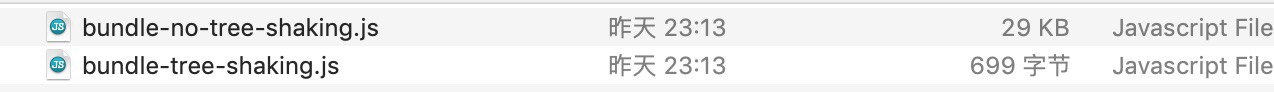
没有 Tree-shaking 的情况下,会将 utils 中的所有文件都进行打包,使得体积暴增。
ES Modules 之所以能 Tree-shaking 主要为以下四个原因(摘自尤雨溪在知乎的回答):
import 只能作为模块顶层的语句出现,不能出现在 function 里面或是 if 里面。import 的模块名只能是字符串常量。import 的语句出现的位置在哪里,在模块初始化的时候所有的 import 都必须已经导入完成。import binding 是 immutable 的,类似 const。比如说你不能 import { a } from ‘./a’ 然后给 a 赋值个其他什么东西。没错,就是副作用,那么什么是副作用呢,请看下面的例子。
// effect.js
console.log(unused());
export function unused() {
console.log(1);
}
// index.js
import { unused } from "./effect";
console.log(42);
此例子中 console.log(unused()); 就是副作用。在 index.js 中并不需要这一句 console.log。而 rollup 并不知道这个全局的函数去除是否安全。因此在打包地时候你可以显示地指定treeshake.moduleSideEffects 为 false,可以显示地告诉 rollup 外部依赖项没有其他副作用。
不指定的情况下的打包输出。
npx rollup index.js --file bundle.js
console.log(unused());
function unused() {
console.log(1);
}
console.log(42);
指定没有副作用下的打包输出。npx rollup index.js --file bundle-no-effect.js --no-treeshake.moduleSideEffects
console.log(42);
代码地址: https://github.com/hua1995116/packaging-example/tree/master/modules-introduction/Tree-Shaking-Effect
当然以上只是副作用的一种,详情其他几种看查看 https://rollupjs.org/guide/en/
CommonJS 同步加载, AMD 异步加载, UMD = CommonJS + AMD , ES Module 是标准规范, 取代 UMD,是大势所趋。 Tree-shaking 牢记副作用。
https://github.com/rollup/rollup/issues/3011#issuecomment-516084596
https://github.com/rollup/plugins/tree/master/packages/commonjs
https://www.zhihu.com/question/63240671
https://www.yuque.com/baichuan/notes/emputh
https://github.com/indutny/webpack-common-shake#limitations
http://xbhong.top/2018/03/12/commonjs/
https://www.douban.com/note/283566440/
https://blog.fundebug.com/2018/08/15/reduce-js-payload-with-tree-shaking/
http://huangxuan.me/js-module-7day/#/13
https://www.jianshu.com/p/6c26fb7541f1
